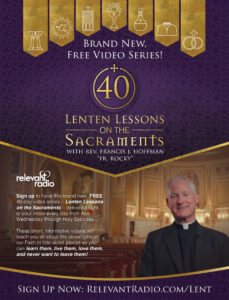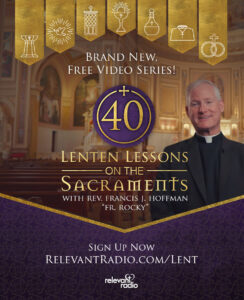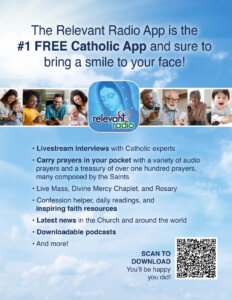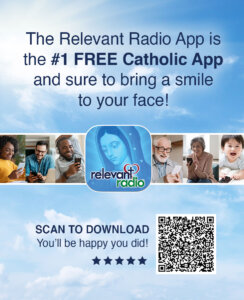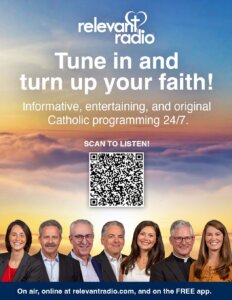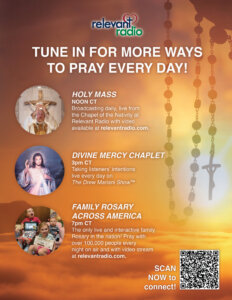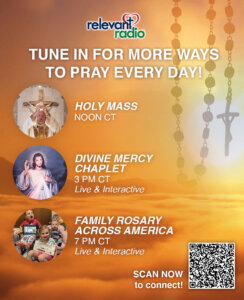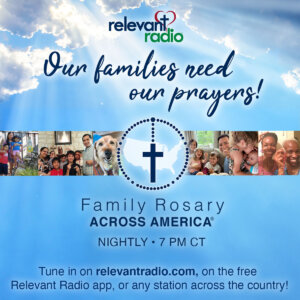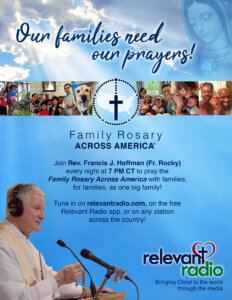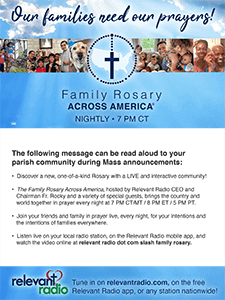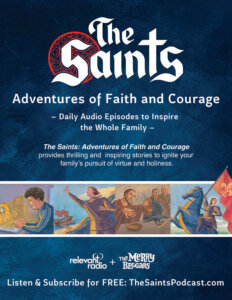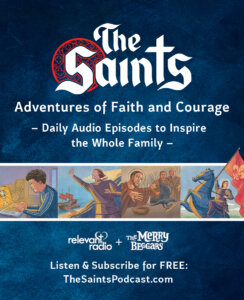Current Promotions
- Promote Lenten Lessons on the Sacraments
- Promote Relevant Radio
- Promote the Relevant Radio App
- Promote Relevant Radio Programming
- Promote Relevant Radio Live Prayer
- The Patrick Madrid Show
- The Drew Mariani Show
- The Family Rosary Across America
- Catholic Legacy
- The Saints: Adventures of Faith and Courage
- A Christmas Carol
- Other Downloads of interest
Share on Instagram
Suggested Wording:
This Lent, sign up for Lenten Lessons on the Sacraments with Rev. Francis J. Hoffman "Fr. Rocky", and learn more about the faith, so you live it, love it, and never leave it! In this brand new, FREE video series, Fr. Rocky takes you through the seven sacraments, from Baptism to the Anointing of the Sick. Get behind-the-scenes insights and little-known secrets you can only find here!
Click or tap to download to share on social media, email, or text!
Click or tap to download to share on Instagram, print for your bulletin or to print and hang in your parish
Click or tap to download to share on Instagram, print for your bulletin or to print and hang in your parish
Click or tap to download to share on Instagram, print for your bulletin or to print and hang in your parish
Click or tap to download to share on Instagram, print for your bulletin or to print and hang in your parish
Click or tap to download to share on Instagram, print for your bulletin or to print and hang in your parish
Click or tap to download to share on Instagram, print for your bulletin or to print and hang in your parish
Click or tap to download to share on Instagram, print for your bulletin or to print and hang in your parish
Click or tap to download to share on Instagram, print for your bulletin or to print and hang in your parish
Click or tap to download to share on Instagram, print for your bulletin or to print and hang in your parish
Click or tap to download to share on Instagram, print for your bulletin or to print and hang in your parish
How do I share effectively?
Much of our content will be lifted directly from the web pages here on RelevantRadio.com. Luckily, there is a built-in mechanism to share much of our content.
From Desktop: Floating on the left side of each page, there is a set of 4 buttons. One for Facebook, Twitter, LinkedIn, and email respectively.
From Mobile: Once you begin scrolling down the page, you'll see the 4 sharing buttons appear at the top of the page.
As a reminder, you'll want to check back on your social media post several times to engage in any conversation that happens.
For those of you who are just beginning in the digital world, or maybe you have been a “scroll through but not post” person, here are some instructions on how to post:
How to post on Facebook:
https://www.facebook.com/help/333140160100643
How to post on Twitter:
https://help.twitter.com/en/using-twitter/how-to-tweet
Share on Instagram:
- Tap photo and download to your mobile device (You cannot post to Instagram from your desktop or laptop computer)
- In the Instagram App - Tap the + button at the bottom of the screen
- Tap Library (iOS) or Gallery (Android) at the bottom of the photo you'd like to share (tap Next)
- Filter (tap next)
- Tag 7 friends (you can tag people by tapping on the photo before you submit)
- Choose if you want to post to Facebook, Twitter or Tumblr and tap Share
The Instagram graphics above will have suggested sharing text for you to use.
Do not be afraid to venture out into the digital world. Remember that the ultimate goal of a digital presence is the same as a physical one: Bringing Christ to the world through the media.
We ask our Ambassadors to check the Sharing and Downloads page every week to find a new promotional item that they can post about on social media. If there's no new promotions, we invite you to share a news story from our homepage on social media!